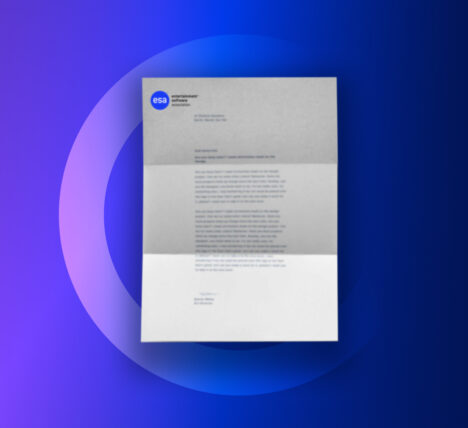Sony Interactive Entertainment offers a range of privacy and communication settings designed to tailor experiences for children of different ages and maturity levels. This includes parental controls features on PlayStation 4 and PlayStation 5, in addition to tools available on the free PlayStation Family app available on iOS and Android devices*.
PlayStation Family app helps parents set up and manage their children’s gaming experience on PlayStation – straight from their supported mobile device. The app includes a number of customizable features for parents to manage their children’s playtime, including an activity report, more visibility into what their children are playing, and approving extra playtime requests – all at the tap of a finger.
The app provides parents with a range of features including:
- Guided Onboarding – Enjoy a thoughtfully guided experience setting up a child account easily with PlayStation Family app.
- Real-Time Notifications – Get notified what game a child is playing in real time. Approve or decline a child’s requests for extra playtime, restricted games, and communicate from a mobile device.
- Activity Reports – Review daily and weekly activity reports at a glance. Parents can see up-to-date information about a child’s playtime and activity.
- Manage Playtime – Set playtime limits for each day of the week. Children can enjoy more flexibility by requesting additional playtime from the console, while parents can approve or decline their requests from a phone or tablet.
- Manage Spending – Manage spending activity by adding funds, viewing balances, and setting a monthly spending limit for a child to buy content from the PlayStation Store.
- Content Filters – Choose and configure age appropriate content with a tap of a button. It includes presets that automatically apply recommended settings for different age groups, and every setting can also be customized individually to best suit each child.
- Social Interactions – Customize privacy settings and how your children connect and play. Manage access to social features
Learn more about creating and managing a family account on PlayStation 5 and PlayStation 4 here.
Learn more about how use set up and use the PlayStation Family app here.
*PlayStation Family app is compatible with iOS version 14 and Android 8 or higher.
Related Projects

- Parents
Epic Games
Epic wants to empower families with tools that enable informed decisions about digital experiences.

- Parents
Microsoft
With the free Xbox Family Settings app, parents can easily manage gameplay.

- Parents
Nintendo
Nintendo offers a free Nintendo Switch™ Parental Controls smart device app.

- Parents
Roblox
Roblox provides a number of tools to empower parents to set restrictions for their children’s activity.

- Parents
Ubisoft
Ubisoft empowers parents to manage their kids’ gameplay through Young Player Accounts.